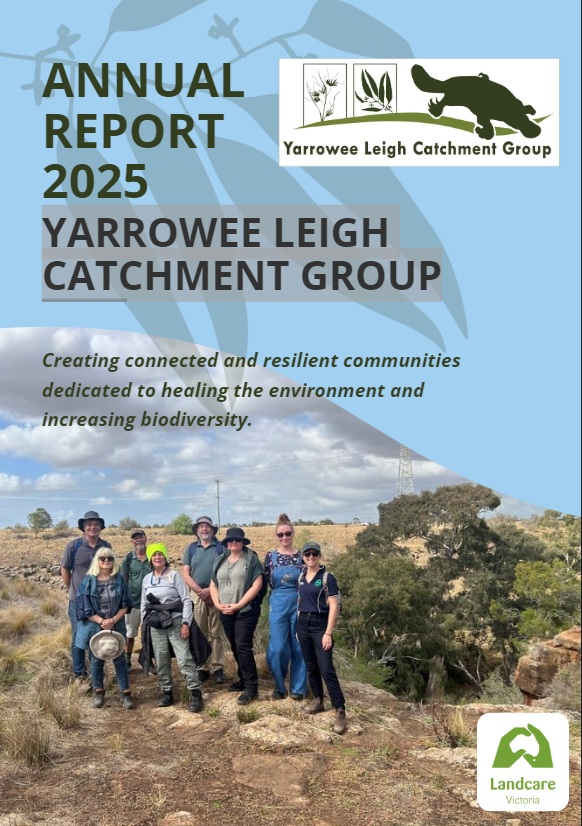Login
Find the login link at the very top of the page, right hand side. Also, it is on the Slide out accessed via the three line icon at the right of the menu. (See image below.) If you are not logged in right now - the form is to your right.
When you are on your accessable landcare page (choose from the menu to the right, or via Find Your Lancare Group on the Home page), you will see your Events list.
Click on any event to edit it. (You can only edit your own groups events.)
To add a new event (click this link) OR,
- In the Calendar (via the main menu), you will see the link "Add Event" in small writing a the bottom of the calendar.
- Find the link via the User Menu, it is on the Slide out accessed via the three line icon at the right of the menu. (See image above.) You can also Manage Your Events from this menu.